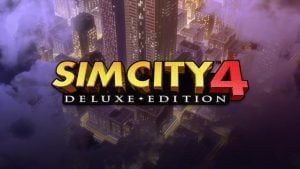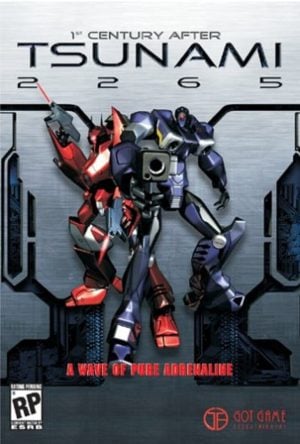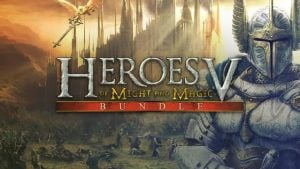It is necessary to install the "Fonts" located in the game folder before playing in order to be able to see the texts.
How to Install:
- Right click on each of the fonts and select "install".
- Or copy the three font files into your Windows/fonts folder.
Super Mario RPG: The Starlite Worlds (Normal Download Link)
An ad will pop up before the download. Close it, click download again—ads keep us going, thanks!
| Filename | Size | Type |
|---|---|---|
| Super Mario RPG: The Starlite Worlds v1.4.1 (32-bits) | 363.70MB |