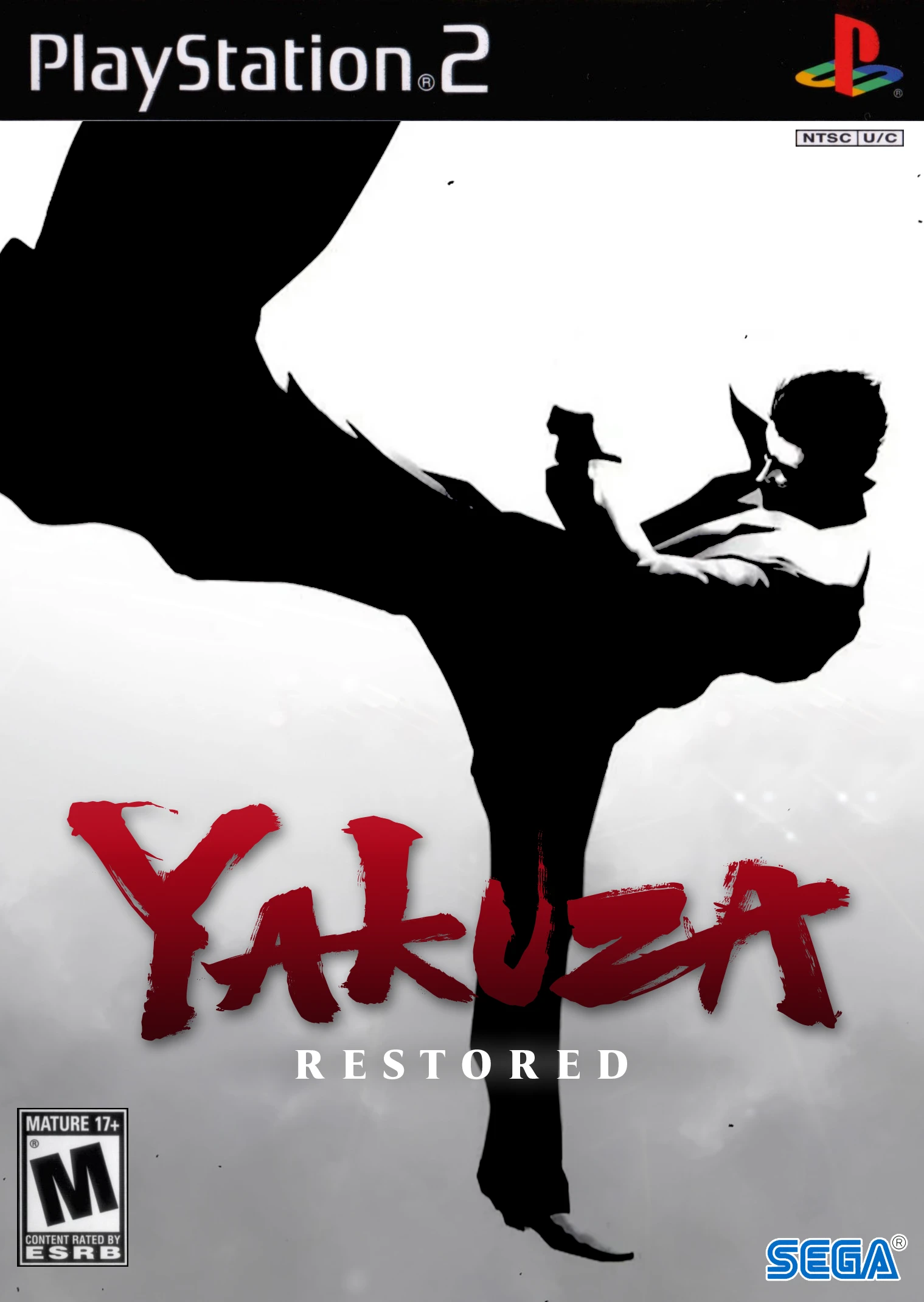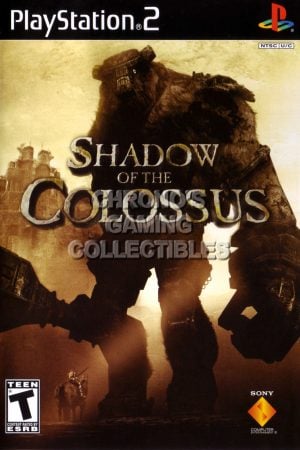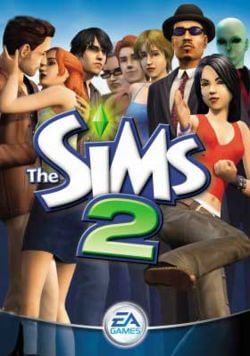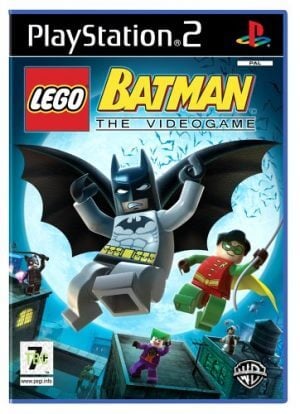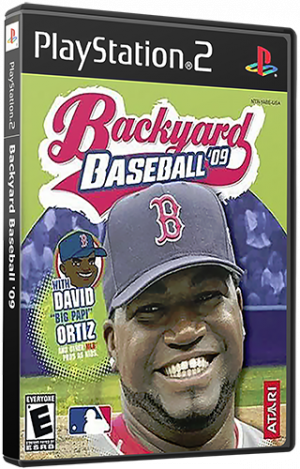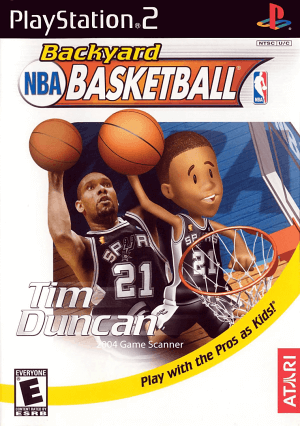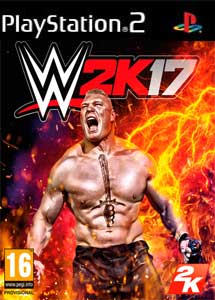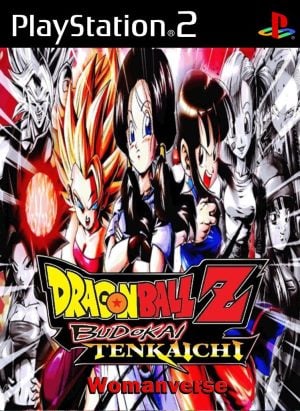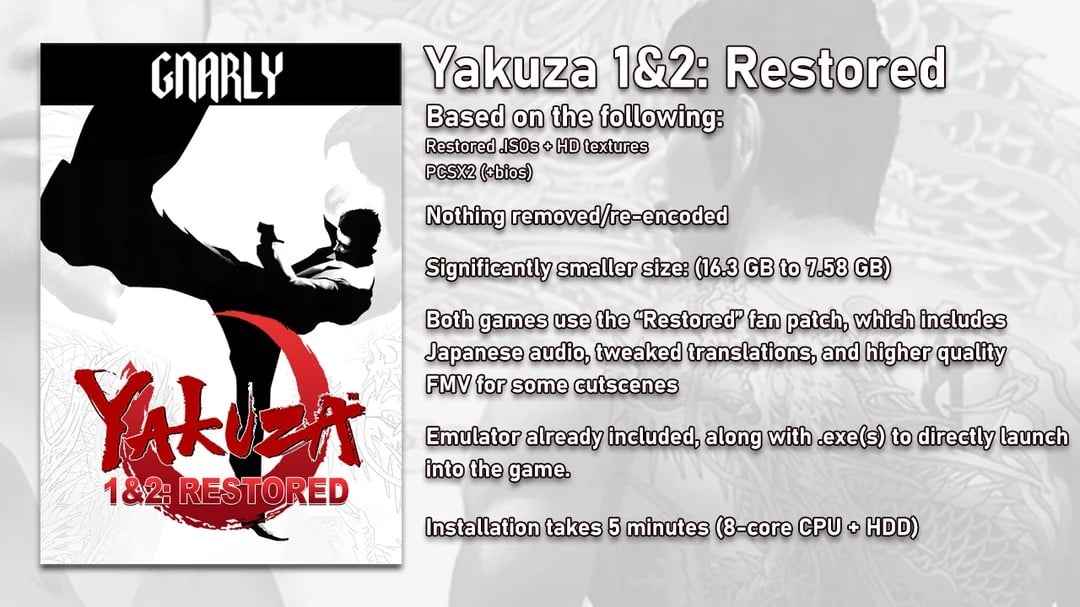
– To enable the HD textures, go to Settings > Graphics > Texture Replacement, and load textures from the textures folder in the install directory.
– To enable widescreen, enable 16:9 on the in-game settings, then enable 16:9 in PCSX2’s Settings > Graphics > Display