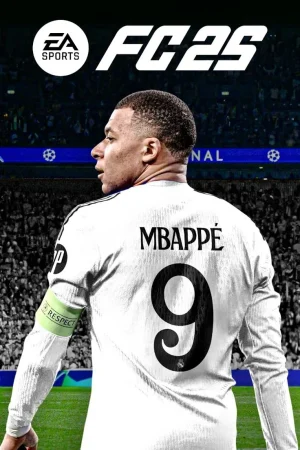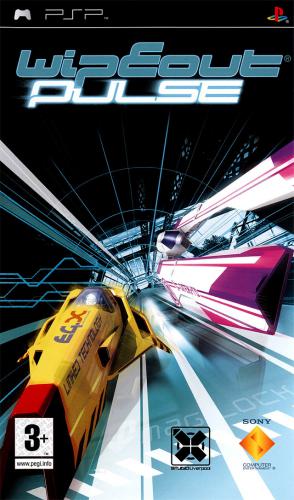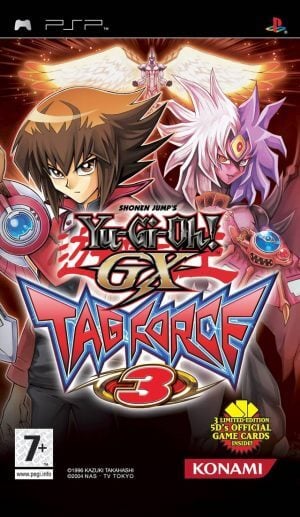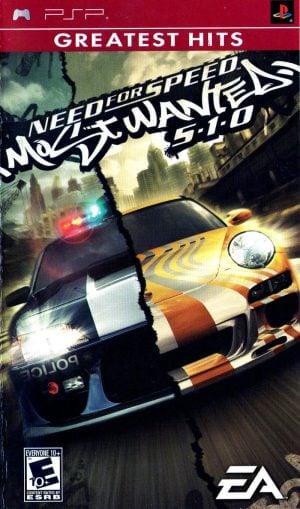- Download and install ZArchiver and PPSSPP Gold Emulator.
- Download the PES 2024 PPSSPP file.
- Use ZArchiver to extract the file to your phone’s internal storage.
- Open PPSSPP, select the extracted PSP folder.
- In PPSSPP settings, change the language to “Espanol (America Latina)”.
- If you encounter a crash, go to Settings > System, disable “Fast Memory” option.
- Launch the game and play.
- Note: If it shows the year 2019, delete the PSP folder, uninstall and reinstall PPSSPP, then repeat the above steps.
eFootball PES 2024
| Console | PSP (Download Emulator) |
|---|---|
| Publisher | Konami |
| Developer | Konami Digital Entertainment |
| Genre | Simulator , Sport |
| Views | 28,966 |
| Downloads | 22,765 |
| Released | September 7, 2023 |
| File size | 950M |
4.1/5 (1 vote)
Download now
Problems with download or installation?