INTRODUCTION
If wielding a virtual paintbrush or dabbling in digital hues gets you giddy, then uDraw Studio for Wii might just be your jam. Not only does this nifty game let you channel your inner Rembrandt or Picasso, but it also has two primary play modes to tinker with: one for free-form drawing and another for embellishing pre-made illustrations. Buckle up your seatbelt; we’re diving into this painter’s paradise with no holds barred!
THE LIBERTY OF THE DRAWING MODE
Now, let’s chat about Drawing Mode, a buffet for the artsy soul. In this realm, you’re not only limited to garden-variety options like color palettes and brushes. Oh no, my friend! The game outfits you with an array of tools including, but not limited to, color applications, intriguing stamps, and even “lipstick” (whatever that’s supposed to mean in a drawing context). But wait, there’s more! Are you a fan of effects like blurriness, the timeless black and white, or perhaps the ’70s neon glow? Well, uDraw Studio has got you covered. What makes it more remarkable is that you can save all your “masterpieces” within the game. It’s a digital fridge for your art, minus the funky smell of old cheese.
VARIETY MEETS SIMPLICITY: COLORING BOOK MODE
If Drawing Mode was a rambunctious toddler, Coloring Book Mode is its zen-like sibling. This one offers you a chance to put your twist on existing sketches. So you might not be starting from a blank canvas, but boy, can you make that dinosaur look like it just stepped out of a fashion magazine. The game offers a vibrant arsenal of colors and the ability to mix and create your shades. That’s right, it’s like a color lab minus the white coat and goggles. And yes, you can save your tinted marvels for posterity or perhaps future ridicule—your choice!
USER-FRIENDLY INTERFACE AND TOOLS
Analysts and players alike laud the game for its simplicity. In a world where you need a Ph.D. in Astrophysics to understand some game controls, uDraw Studio makes it easy. The tools are not just abundant but also intuitively connected. Even if you are a tech-challenged individual who thinks “RAM” is an animal, navigating this game will be a breeze.
SAVING AND REVIEWING: A MEMORY LANE OF SORTS
Let’s talk about one of the most beloved features—the ability to save and review your artistic endeavors. Not only can you store your creations within the game, but you also have the option to revisit them later. It’s like having your gallery, except you don’t have to worry about snooty art critics. You can just stroll down memory lane, coffee in one hand, Wii remote in the other, and bask in your glory.
THE MULTI-GENRE COLOR TOOLS
Coloring Book Mode has another trick up its sleeve: multi-genre color tools. This is not your elementary school Crayola box; it’s an elevated experience. From pastels to watercolors, the choices are as diverse as a buffet at an international food festival. Are you not feeling the existing palette? No problem! Go ahead and concoct your color. It’s like being a wizard but with less threat of a Dark Lord ruining your day.
CONCLUDING REMARKS
So there you have it, folks! If you’ve got the spirit of an artist and want a virtual canvas to go wild on, uDraw Studio is your ticket to an enthralling creative adventure. With its wide array of tools, effects, and modes, it captures what makes drawing fun. It’s not just about putting color on a canvas; it’s about expressing yourself, making memories, and perhaps realizing that you’re not too shabby at this art thing after all. Now go forth and unleash your inner Michelangelo!
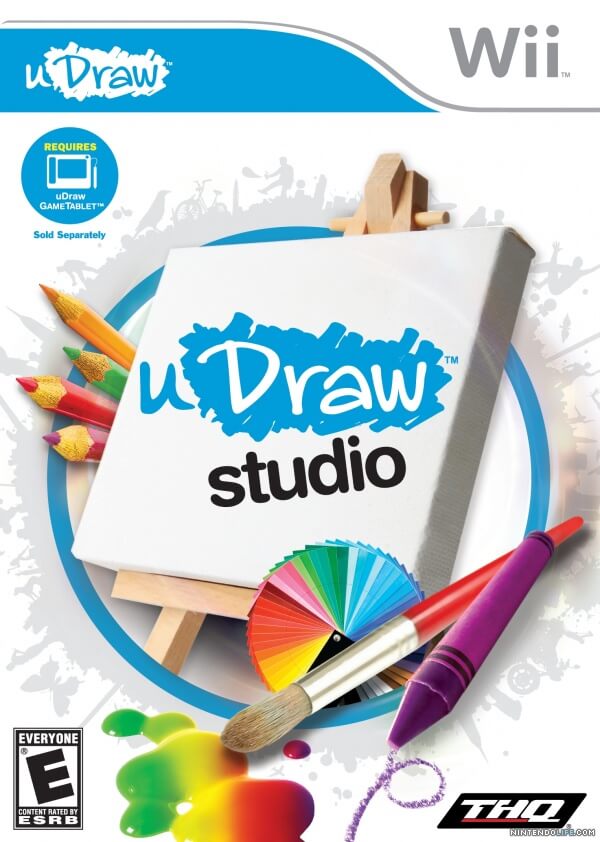
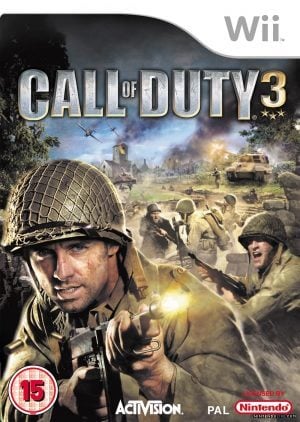


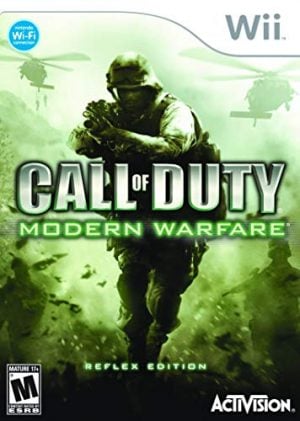
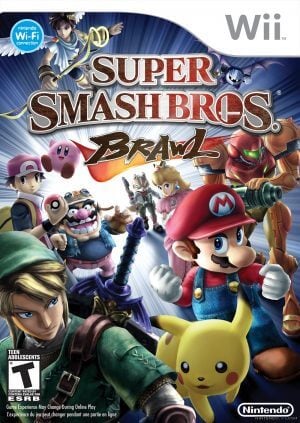
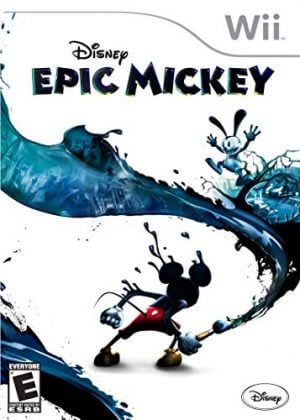
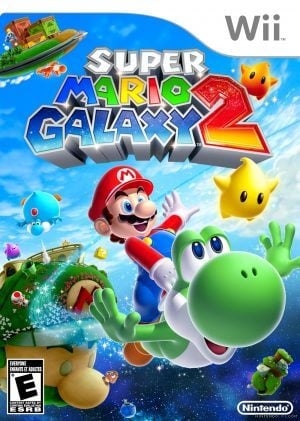
Leave a Comment