This mod by GabrielGBR allows you to create, save, and share missions from scratch without writing a single line of code. You can add objectives, cinematics, actors, vehicles, items, change your character, adjust stats, time of day, weather, wanted level, etc.
To create missions, simply start the game or, if you’re already in one, select “New Mission” from the pause menu (not the mod menu, which you open by pressing right arrow). The process is similar to the PC version, so any DYOM tutorial can help you out. Note that there are some differences from the PC version. The dropdown below explains how objectives, actors, vehicles, and other items work.
SETTINGS:
The initial settings for the mission, such as time of day, weather, maximum wanted level, etc.
PLAYER:
The initial settings for the player, select the starting position/rotation and character model.
OBJECTIVES / TASKS:
Each mission consists of up to 50 objectives (technically 49, starting from 0, and 50 being the end of the mission), up to 20 actors, 15 cars, and 15 pickups. Make sure that when spawning an actor/car/pickup, they are at the correct objective, otherwise they will not spawn at the proper objective.
Checkpoints:
Places a red checkpoint on the map that the player must get to. It doesn’t matter the car, weapon, or stats, they just have to get there by any means.
Drive to checkpoint:
Works like a checkpoint, but the player must get to the checkpoint in a specific car, and if that car explodes, the mission fails. EXTRA: If you create two or more consecutive “Drive to checkpoint” or “Change settings” objectives, you will not need to spawn another car for the next checkpoint; the game will use the same car that was used for the previous objectives.
Destroy car:
Pretty simple, you just have to destroy a specific car to continue.
Give weapon:
The player will be given a specific weapon.
Kill enemy:
You will need to eliminate a specific target; you can choose the character model, weapon, and then position and rotation. EXTRA: To spawn more than one enemy per target, first create your Kill enemy target, then spawn as many actors as you want (making sure they are set as enemies and on the correct target; remember, the last target is always the End mission target). If they spawn at the same time or before the Kill enemy target, you will need to eliminate the entire gang (killing just the target is not enough).
Teleport:
The screen will fade and the player will be teleported to a defined position, and their model will change.
Cutscene:
Works like the old DYOM; if it is the first Cutscene target, the screen will fade to black and then the camera position will change. You can have multiple Cutscene targets in a row with the camera interpolation option. Custom dialogue is not supported yet, so you will need to use some creativity in miming.
Player Animation/task:
With this objective, it is possible to have the player perform various animations and tasks (entering the car, exiting the car, jumping, walking, dying, etc.), and can be used between cutscene objectives, so that the screen doesn’t keep fading in.
Actor Animation/task:
Same as above, but for an existing actor.
Pickup:
Creates a pickup on the map that you must pick up to continue.
Remove weapons:
Removes one or all of the player’s weapons.
Change settings / stats:
Allows you to change game settings mid-game, all of which are self-explanatory.
ACTORS:
Actors are also an important part of a mission; add up to 20 actors, select their spawn location and rotation, character model, spawn and disappear targets, whether they are friendly or not, weapon, and start animation (which can be changed later).
CARS:
Cars are also very important; add up to 15 cars, choose a spawn location and rotation, vehicle model, primary and secondary color, and spawn and disappear targets.
PICKUPS:
Add up to 15 pickups, choose a start location, pickup type, model, and spawn and disappear targets.
How to save/share missions?
To save your mission, open the mod menu by pressing right arrow (D-pad right) and select “Save Mission”. Accept and choose a slot from 1 to 8. The mission will be saved to your memory card which you can then load, and in case you want to share, you have a few options:
Emulator: Share the memory card file on the internet for others to download.
Real PS2: Share your memory card with friends who have PS2. You can also download missions from the internet and load them with OPL. Alternatively, you could dump your memory card and upload it, but do so at your own risk.
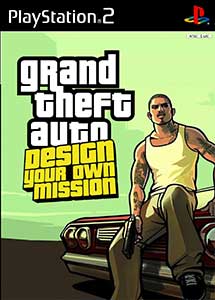
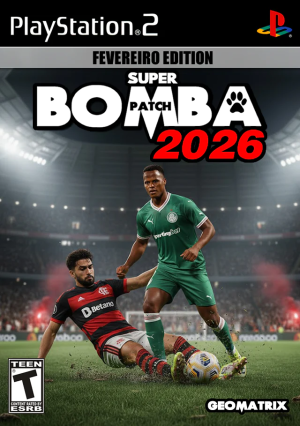

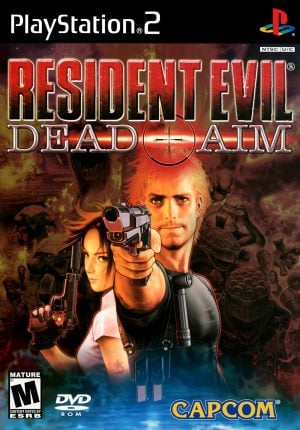
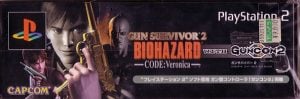
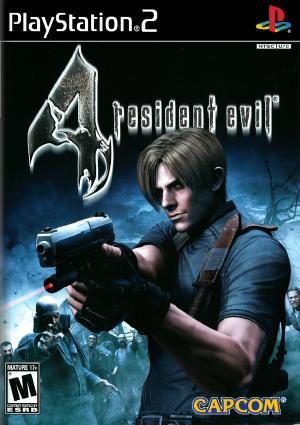
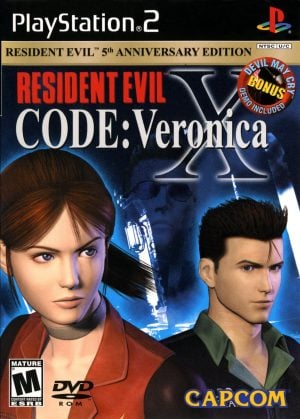
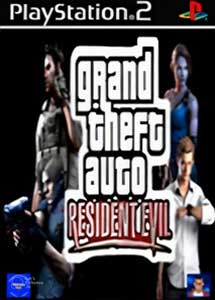
Leave a Comment